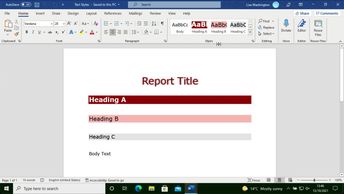Productivity & Collaboration Tools Microsoft Office 365 Word Microsoft 365
This course explores several Word 365 features to format documents. Learn how to use text styles and style sets, and also create and modify text styles. You will also discover how to create a style sets and import styles from another document. Next, this course will focus on inspecting your text formatting, which allows you to make overall changes to a large numuber of text items. Similarly, learn how to change your document's theme and modify your paragraph spacing as well as use tab stops and the hyphenation tools. Lastly, you will learn how to organize your text into coloumns for when creating different types of documents.
| Objectives |
|---|
Word 365: Formatting documents
|