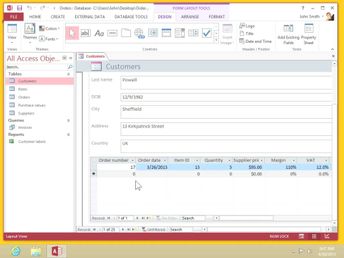Productivity & Collaboration Tools Microsoft Office 2013 Microsoft Office 2013: Intermediate Access (No Assessments)
In Access 2013, forms can simplify the process of data entry and queries allowing you to return information based on specified criteria. Learn about creating and customizing forms, as well as creating queries and calculations.
| Objectives |
|---|
Access 2013: Creating Forms & Queries
|