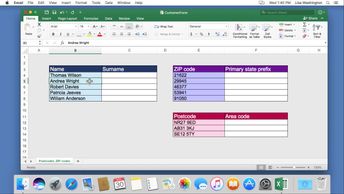Productivity & Collaboration Tools Microsoft Office for Mac 2016 Microsoft Office for Mac 2016: Excel (No Assessments)
It's possible to manually edit data in Excel; however, this can become tedious, especially with a lot of data. Work smarter, not harder, by exploring various methods for efficiently and effectively inserting and manipulating data in Excel.
| Objectives |
|---|
Microsoft Excel 2016 for Mac: Manipulating Data
|