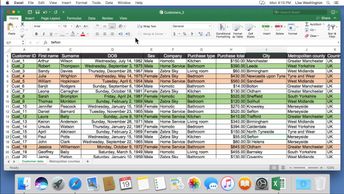Collections Essentials Microsoft Office for Mac 2016: Excel (No Assessments)
In large spreadsheets, it is not always easy to locate the data you need. Discover the tools in Excel to find, replace, sort, and filter data. Also, learn how to create an outline, freeze panes, and hide duplicate values.
| Objectives |
|---|
Microsoft Excel 2016 for Mac: Finding, Sorting, and Filtering Data
|