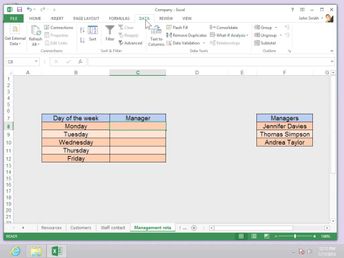Productivity & Collaboration Tools Microsoft Office 2013 Microsoft Office 2013: Beginning Excel (No Assessments)
Learn the basics of working with data in Excel 2013, including selecting cells, inputting data, undoing and redoing actions, filling, spellchecking, copy and pasting, moving data to another worksheet, and consolidating data.
| Objectives |
|---|
Excel 2013: Manipulating Data
|