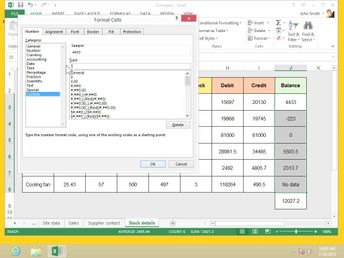Collections Essentials Microsoft Office 2013: Intermediate Excel (No Assessments)
Excel 2013 is highly customizable when it comes to formats. Learn how to customize number, text, and date and time formats; create conditional formats; use conditional formatting tools; and apply color to the first new entry in a list.
| Objectives |
|---|
Excel 2013: Custom & Conditional Formatting
|