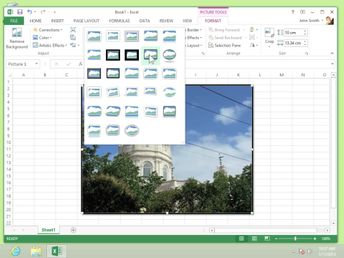Collections Essentials Microsoft Office 2013: Beginning Excel (No Assessments)
Excel 2013 includes some built-in features for working with images and allows you to link inside and outside of a workbook. Learn how to insert images and screenshots into a workbook, edit an image, and insert a hyperlink.
| Objectives |
|---|
Excel 2013: Illustrating Documents
|