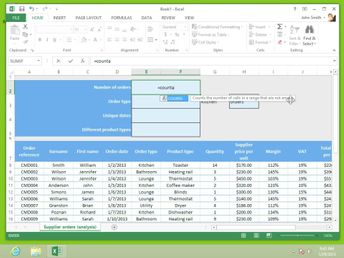Productivity & Collaboration Tools Microsoft Office 2013 Excel 2013 Microsoft Office 2013: Beginning Excel (No Assessments)
Get the most out of Excel 2013 by learning about formulas, functions, and totals. Explore using the function library, using automated formulas, inserting subtotals, ranking values, converting number types, and creating random values.
| Objectives |
|---|
Excel 2013: Basic Formulas
|