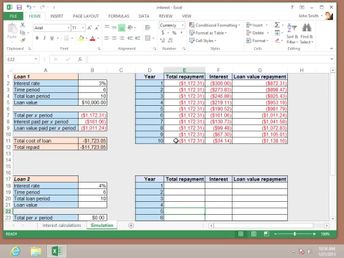Productivity & Collaboration Tools Microsoft Office 2013 Microsoft Office 2013: Intermediate Excel (No Assessments)
Learn how to use Excel 2013 for common tasks like calculating the interest on a loan, reaching a target value, solving problems, creating automatic reports, as well as finding, visualizing, and preventing duplicate values.
| Objectives |
|---|
Excel 2013: Working with Formulas
|