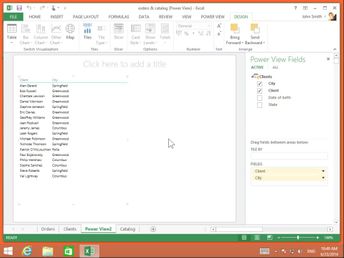Productivity & Collaboration Tools Microsoft Office 2013 Excel 2013 Microsoft Office 2013: Expert Excel (No Assessments)
Power View allows you to create reports you can use to extract, analyze, and present data contained in the different tables in your workbook. Learn how to use Power View, including creating and formatting reports and creating relationships.
| Objectives |
|---|
Excel 2013: The Power View Add-in
|