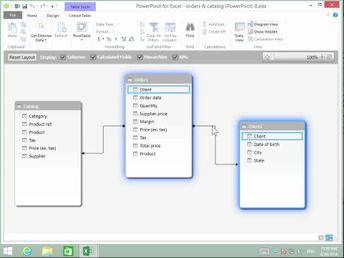Productivity & Collaboration Tools Microsoft Office 2013 Excel 2013 Microsoft Office 2013: Expert Excel (No Assessments)
Power Pivot allows you to create advanced PivotTables and PivotCharts in Excel 2013. Discover how to work with Power Pivot, so you can analyze data from a variety of sources.
| Objectives |
|---|
Excel 2013: The Power Pivot Add-in
|