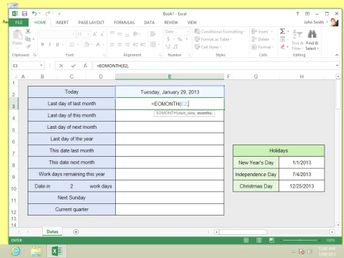Productivity & Collaboration Tools Microsoft Office 2013 Microsoft Office 2013: Intermediate Excel (No Assessments)
You can use formulas to extract and analyze data in your spreadsheet. Discover how to use the MAX, MIN, LARGE, and SMALL formulas, and work with VLOOKUP to cross-reference the contents of two lists.
| Objectives |
|---|
Excel 2013: Extracting Information with Formulas
|