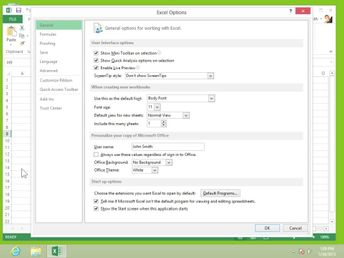Productivity & Collaboration Tools Microsoft Office 2013 Excel 2013 Microsoft Office 2013: Intermediate Excel (No Assessments)
Excel can be customized to suit the user's preferences and work habits. Discover how you can adjust the input options, document view settings, interface, ribbon, and Quick Access Toolbar.
| Objectives |
|---|
Excel 2013: Configuring Excel
|