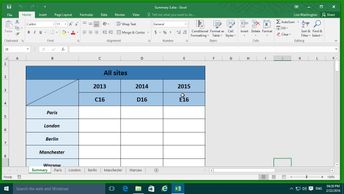Productivity & Collaboration Tools Microsoft Office 2016 Excel 2016 Microsoft Office 2016: Intermediate Excel
Many times, you will use a cell value in a formula or another location. Discover absolute and relative cell references, using data across multiple worksheets, formula auditing, and interpreting formula errors in Excel 2016.
| Objectives |
|---|
Excel 2016: Referencing Data
|