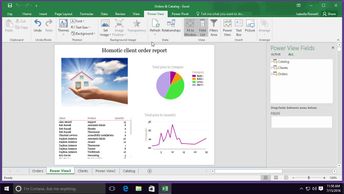Desktop Certifications Isograd TOSA Desktop TOSA Excel 2016
You can use the Power View add-in to create reports in Excel 2016. Discover the capabilities of Power View, including illustrating and organizing reports, filtering data, and adding PivotTables and charts to reports.
| Objectives |
|---|
Excel 2016: Using the Power View Add-in
|