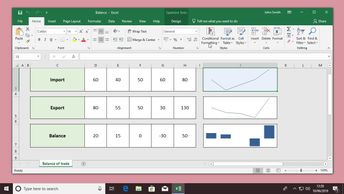Analyze and present your data in a more visually attractive manner in Excel 2019. Excel features several different chart types, each of which can be customized to suit your needs. In this 9-video course, you will learn how to insert and customize charts; to create chart templates and work with different chart types; and how to use trendlines. Key concepts covered in this course include how to insert, edit, and remove charts; how to customize chart labels including adding a chart title and data labels; land how to change a chart appearance by using the chart format tools. Next, learn how to customize individual chart elements in Excel, including customizing chart axes, moving a chart, and customizing the chart's titles, labels, and axes; how to create a chart template if you plan on reusing your customized chart; and how to present negative values in a chart. Finally, learn how to insert and customize trendlines that can be used for data ranges, movements, or correlations.
| Objectives |
|---|
Excel 2019 for Windows: Creating Charts & Graphics
|