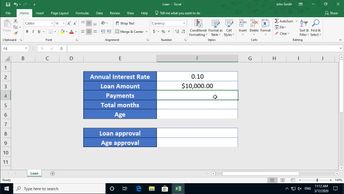Excel offers a set of tools that allows you to explore more in detail data analysis and complex formulae. In this 8-video course, you will learn how to use different formulae to make calculations when you have multiple conditions imposed. You will also become able to forecast data by using the NPER function. Key concepts covered in this course include how to import, edit, and update data from a text file; how to import, edit and update data from a .csv file; and how to use the LOOKUP, MATCH, and INDEX functions to extract data. Next, you will learn how to run multiple conditions without nesting other functions; examine how to calculate averages by using one or more conditions; and learn how to calculate the smallest and the largest numbers that meet one or more criteria. Finally, learn how to count cells that meet one or more criteria; and how to calculate the number of periods to pay a loan and forecast loan approval that meet one or more criteria.
| Objectives |
|---|
Excel 2019 for Windows: Managing Data
|