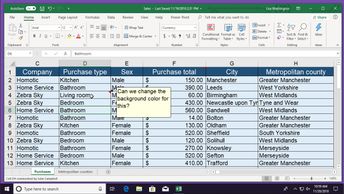Collections Essentials Microsoft 365: Beginning Excel
Excel for Office 365 enables you to share documents via email, upload them to OneDrive, and use SharePoint to collaborate with your team. This course demonstrates how to share workbooks via links, how to choose editing permissions, and manage access to shared links. There are topics such as how to share your spreadsheet or workbook, send it as an .xls or a .pdf with integrated email functions and how to setting its editing permissions and send a link. You'll explore how to view your shared documents in Excel, save your Excel documents online with OneDrive, to allow collaborators to check out a document and prevent others from working on it at the same time. Learn how to coordinate document modification, to permit collaborators to make comments about particular data entries. Finally, observe how to track document changes.
| Objectives |
|---|
Excel Office 365 (Windows): Sharing & Collaborating on a Document
|