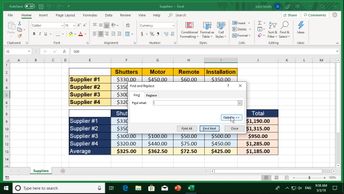Learners can explore several methods for locating, displaying, and manipulating data entries in Excel for Office 365, in this 8-video course. First, learn how to use the name box in the Go To tool and Find tool to perform basic search queries in your data. Then learn how to customize the Find tool to make queries more precise. You will learn to use the Selection tools to find and select objects that have been inserted into your worksheet. This course demonstrates how to use the Selection pane to visualize multiple objects. Learners will observe how to use the Replace tool to replace specific items, and how to create a search query, customize replacement parameters, and replace cell formats. You will learn to use the Find & Replace tool, how to use the Freeze pane to check data without opening multiple panes, how to create your own Freeze panes, and how to use the Split view. Finally, you will learn how grouping rows and columns in Excel to summarize data.
| Objectives |
|---|
Excel Office 365 (Windows): Finding & Grouping Data
|