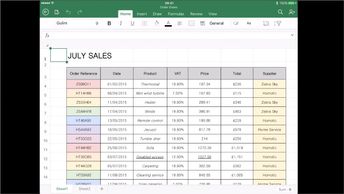Productivity & Collaboration Tools Microsoft Office 2016 Excel 2016 Excel for iPad (No Assessments)
You can make your data in Excel for iPad easier to read and analyze using tables and charts. Learn how to create and modify tables and PivotTables, sort and filter data, and insert and format charts.
| Objectives |
|---|
Microsoft Excel 2016 for iPad: Visualizing Data in Tables and Charts
|