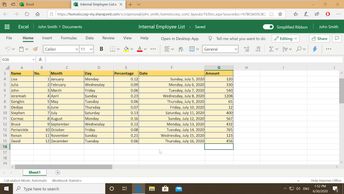Productivity & Collaboration Tools Office 365 Excel for the Web
Excel for the Web makes it easier to enhance the presentation of your worksheets.
Discover how you can customize your font options, align data, and use colors. If you are working with large amounts of data, it will be useful to know how to resize rows and columns, as well as set borders.
In this course you will also learn how to create table and customize them with the formatting style options to improve the presentation of your data.
| Objectives |
|---|
Excel for the Web: Formatting Data
|