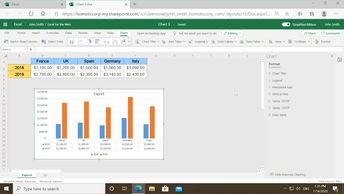Productivity & Collaboration Tools Microsoft Office 365 Excel for the Web
Analyze and present your data in a visually attractive manner in Excel for the Web. Learn how to prepare your data to insert your charts. Discover also how to change the appearance of your charts by changing the chart type or formatting different elements as titles, legends, and axis.
Excel for the Web includes powerful tools to summarize, sort, count, and chart data. Learn how to create, edit, and format PivotTables. You can also sort and filter your data with labels, values, or even slicers.
Even if Excel for the Web does not have an option to insert PivotCharts, you will see how to insert one from the Recommended Charts options and the Ideas tool.
| Objectives |
|---|
Excel for the Web: Analyzing Data with Tables & Charts
|