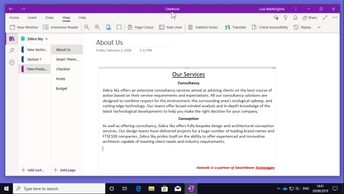OneNote for Windows 10 can be configured to suit your personal preferences. This 7-video course helps learners discover how to customize the interface, display mode, and manage their accounts. To begin, explore how to customize your notebook's appearance, hiding and resizing the navigation pane. Next, learn how to adjust your display mode in order to read your notes more comfortably, zoom in for greater detail, work on several pages at a time, or open them in separate windows. Examine how to use the immersive reader, useful for users with auditory or visual disabilities as you can play the text, change read mode, and highlight words. Change the color of the interface; configure how the app opens by defining quick access and a page template, and switch between accounts by connecting or removing a user account. To complete the course, learners will observe how to use OneNote with keyboard shortcuts, a useful alternative to the mouse.
| Objectives |
|---|
OneNote for Windows 10: Configuring OneNote
|