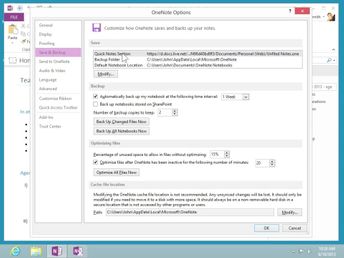Productivity & Collaboration Tools Microsoft Office 2013 OneNote 2013 Microsoft Office 2013: Intermediate OneNote (No Assessments)
Keep your OneNote notebooks organized and secure. Discover how to save, back up, and recover notes, export and protect notes, and work with sections to organize notes.
| Objectives |
|---|
OneNote 2013: Organizing, Protecting, & Saving Notebooks
|