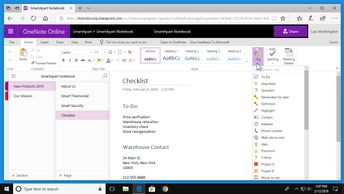Collections Essentials OneNote Microsoft Office 365: OneNote Online (No Assessments)
Discover how to format notes to make them more visually appealing, including applying styles and using special characters. Also, explore graphic elements, such as inserting tables and images.
| Objectives |
|---|
OneNote Online: Formatting & Illustrating Notes
|