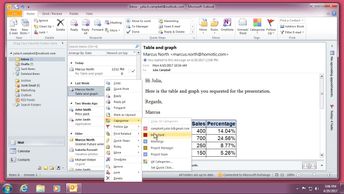Productivity & Collaboration Tools Microsoft Office 2010 Outlook 2010 Microsoft Office 2010: Intermediate Outlook (No Assessments)
It's important to keep your email organized. Explore a number of organizational methods in Outlook 2010 that can help you, including how to tag, flag, sort, and filter emails; create and use folders; and handle junk email.
| Objectives |
|---|
Outlook 2010: Organizing Email
|