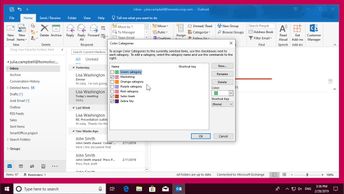In this 10-video course, you will discover how Outlook gives you everything needed to help keep track of your e-mails, and find messages quickly and easily. Begin with learning how to mark an e-mail as read or unread--this helps you to find particular e-mails quickly and easily. Then explore the use of the Focused Inbox in Outlook, which allows you to view your most important e-mails in one place. You can also flag an e-mail, making it easier to locate at a later time; add a category if you want to label and quickly find your e-mails, and manage these categories with the Categorize tool. You can also use the conversation view to organize your messages into conversation threads, bringing together original messages, replies, and e-mails you have sent. Discover how to use filters to define what is displayed and not displayed in your inbox; sort your e-mails by changing the order in which they are displayed, and also customize your sort order. To conclude, learn how to use conditional formatting in your inbox.
| Objectives |
|---|
Outlook 2019 (Windows): Tagging, Sorting & Filtering Email
|