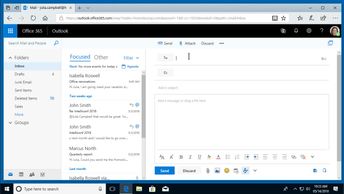Collections Accelerator 2.0: Business Skills and Productivity Productivity & Collaboration Tools
Outlook on the web makes it easy to send and receive emails. Discover how to send, receive, reply, and forward emails, work with drafts, mentions, and attachments, create out-of-office replies, and print emails.
| Objectives |
|---|
Outlook Online: Sending & Receiving Email
|