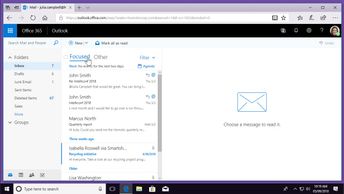Collections Accelerator 2.0: Office 365 Microsoft Office 365: Outlook Online (No Assessments)
Keeping your Outlook on the web emails organized helps you be more productive. Discover how to tag, label, filter, and sort emails, use conversations and folders, and handle junk email.
| Objectives |
|---|
Outlook Online: Organizing Email
|