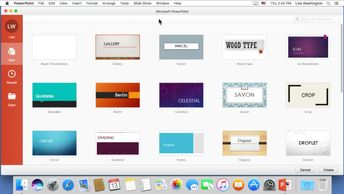Productivity & Collaboration Tools Microsoft Office for Mac 2016 Microsoft Office for Mac 2016: PowerPoint (No Assessments)
Build your slide deck from scratch, or use themes and templates to get a head start. Import slides from existing files, create sections and custom layouts, and use the Master view to dig into your presentation's underlying structure.
| Objectives |
|---|
Microsoft PowerPoint 2016 for Mac: Building and Structuring a Presentation
|