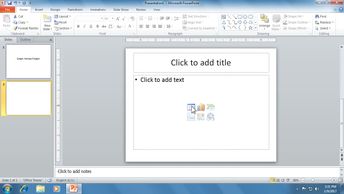Productivity & Collaboration Tools Microsoft Office 2010 PowerPoint 2010 Microsoft Office 2010: Beginning PowerPoint (No Assessments)
A properly structured PowerPoint presentation can make it more effective. Work with slides and templates, use the slide layout and outline view, and discover how to work with the Slide Master view and master slides.
| Objectives |
|---|
PowerPoint 2010: Creating Presentations
|