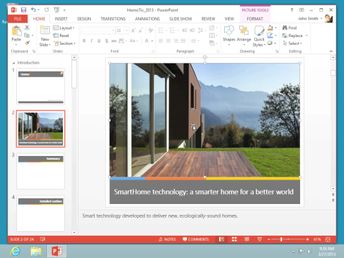Collections Essentials Microsoft Office 2013: Beginning PowerPoint (No Assessments)
PowerPoint 2016 presentations contain two key elements: graphics and text. Discover how to insert and manipulate text, work with special characters, use undo and redo, work with AutoCorrect, and more.
| Objectives |
|---|
PowerPoint 2013: Inserting & Manipulating Text
|