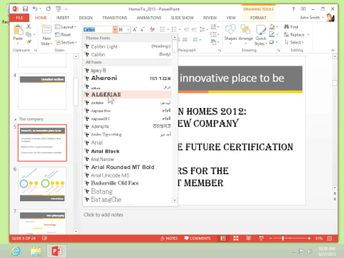Productivity & Collaboration Tools Microsoft Office 2013 PowerPoint 2013 Microsoft Office 2013: Beginning PowerPoint (No Assessments)
Presentations are more effective when having visual impact. Discover how to format presentations, add color, align text, create titles, use themes, and more.
| Objectives |
|---|
PowerPoint 2013: Formatting Presentations
|