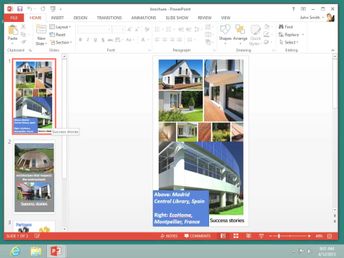Productivity & Collaboration Tools Microsoft Office 2013 Microsoft Office 2013: Intermediate PowerPoint (No Assessments)
With slideshows, it's all about the delivery. Discover how to prepare and deliver slideshows, use the speaker's notes section, and more.
| Objectives |
|---|
PowerPoint 2013: Preparing & Delivering Slideshows
|