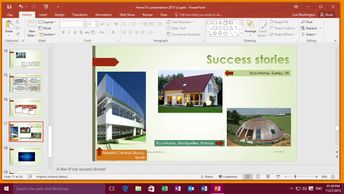Desktop Certifications Isograd TOSA Desktop TOSA PowerPoint 2016
A picture speaks a thousand words, but why stop there? Explore the graphic elements of PowerPoint, from working with images to audio and video files, hyperlinks, bookmarks, tables, equations, and inserting other file types.
| Objectives |
|---|
PowerPoint 2016: Illustrating Presentations
|