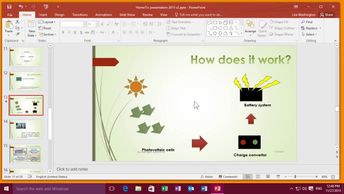Productivity & Collaboration Tools Microsoft Office 2016 PowerPoint 2016 Microsoft Office 2016: Intermediate PowerPoint
Good presentations often require good visual elements that speak louder than words. Explore custom shapes, fill effects, shape effects, charts, and SmartArt.
| Objectives |
|---|
PowerPoint 2016: Creating Graphics & Diagrams
|