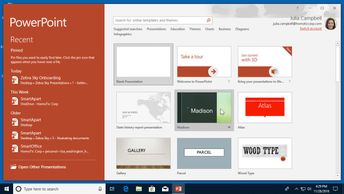Productivity & Collaboration Tools Microsoft Office 2019 PowerPoint 2019 Microsoft Office 2019: Beginner PowerPoint
Create presentations quickly using PowerPoint 2019 for Windows. Key concepts covered in this course include how to open the app from the Search bar or the Start menu, or pin the app to your taskbar for quicker access. Learners will observe how to use the variety of different tools such as the Office tool ribbon to operate key menus and functions and different ways of navigating and visualizing presentation slides. There are also topics on how to activate rulers and gridlines to align and adjust slide elements. Conclude by discovering how to handle several documents at the same time and move between open windows and presentations.
| Objectives |
|---|
PowerPoint 2019 (Windows): Getting Started
|