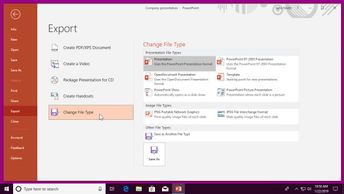Explore the methods for saving, backing up, exporting, and protecting PowerPoint 2019 presentations. Key concepts in this 15-video course include how to save presentations; how to back up and recover presentations; and how to save your presentation as a PDF, a good format for sharing presentation. Begin by observing how to create a video presentation and run a slideshow automatically; how to create a presentation package, a tool which allows you to export elements you will need to deliver your presentation; and how to create a version of your presentation in Word. Next, learn how to use PowerPoint to check for compatibility issues that might be present in your document and help you correct them; how to edit your presentation properties; and how to access and configure layouts to adjust the print page layout. Finally, learn how to check for personal and confidential information in your presentation using the Document Inspector feature; how to protect presentations by adding password encryption; and how to use Compare function to differentiate multiple versions of a presentation.
| Objectives |
|---|
PowerPoint 2019 (Windows): Saving Presentations
|