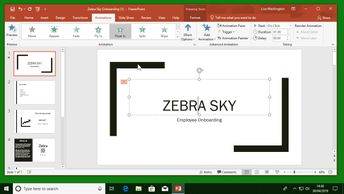In this 8-video course, learners can explore how to add animation to a PowerPoint presentation to create more interesting presentations. You will learn to add animations to different types of objects in your slides, such as Shapes, Images, and Text boxes. You will learn how to modify the basic effects, adjust the duration, to delay an animation, and create a trigger. Then you will examine how color and text effects enhance the appearance of presentations. You will learn how to personalize a slide show by using the create animation tool, or how to create your own animation. If a presentation contains multiple animations, you will learn to manage them all at the same time, by using the Animation pane. You will learn how to use Master View to add animation to multiple slides. Continue by learning how to make a PowerPoint presentation more interesting by inserting transitions between slides. Finally, learners will observe how to make a presentation smoother and more dynamic by adding a morph transition to slides.
| Objectives |
|---|
PowerPoint 2019 (Windows): Adding animations
|