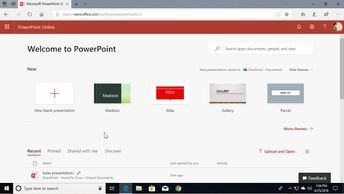Collections Accelerator 2.0: Office 365 Microsoft Office 365: PowerPoint Online (No Assessments)
Take the first step toward bringing your presentations to life. Begin working with PowerPoint from creating new presentations to working with the interface, changing view modes, and navigating slides.
| Objectives |
|---|
PowerPoint Online: Opening & Navigating
|