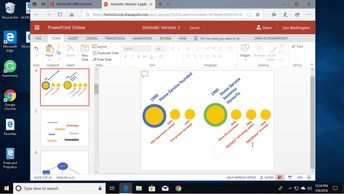Productivity & Collaboration Tools Microsoft Office 365 PowerPoint Online Microsoft Office 365: PowerPoint Online (No Assessments)
Presentations are more effective when having visual impact. Explore the ways you can polish your presentation, from working with fonts and text orientation to text alignment, lists, fill effects, and borders.
| Objectives |
|---|
PowerPoint Online: Formatting Presentations
|