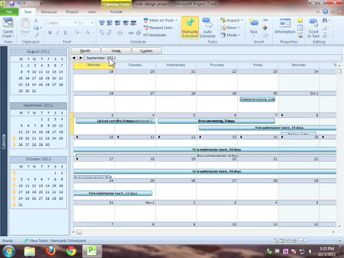Collections Essentials Microsoft Office 2010: Intermediate Project (No Assessments)
To finish a project on time, you must track its progress. Discover how to use the timeline to track a project, schedule tasks, create subprojects, use the calendar and Gantt charts, and print a summary.
| Objectives |
|---|
Project 2010: Tracking Projects
|