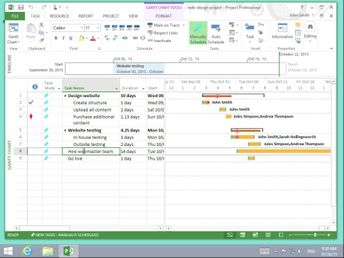Collections Essentials Microsoft Office 2013: Intermediate Project (No Assessments)
Projects consist of a series of tasks that must be completed to finish the project. Discover how to manage tasks in Project 2013, including how to create, import, edit, group, split, sort, filter, and add notes to tasks.
| Objectives |
|---|
Project 2013: Managing Project Tasks
|