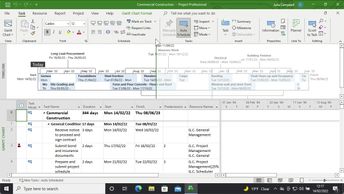Productivity & Collaboration Tools Microsoft Office 2022 Project 2022
Microsoft Project is a powerful application that can help you manage anything from small projects to large initiatives. Discover the Project Online Desktop interface, including the zoom, navigation, copy, paste and find tools. See how to open a new project and create a project from a template. You will also see how to save a project youâve created; and how to share your projects with others via email. This course has been recorded in a Project Online Desktop Client environment.
| Objectives |
|---|
Project 2022: Getting started
|