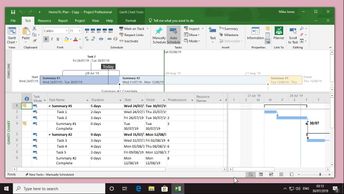In this 7-video course, which was recorded in a Project Online Desktop Client environment, learners can start working on their first projects. Discover how to create new projects, decipher project structure, work with displays, and work with templates. You will begin by creating a new project: a blank project, a new project from an already open project, or one selected from many available templates. Next, the course focuses on creating a new project from existing documents. These documents can be Project documents, or even Excel workbooks. Then you will explore the built-in chart display. Project offers a number of built-in chart views to choose from. You will observe how to modify and use the different display modes and then create, manage, and save display modes. You will also look at project templates, of which Project offers a wide range that you can use to create professional documents quickly and easily. Conclude the course with an explanation of how to spell-check your project.
| Objectives |
|---|
Project 2019: Setting Up Projects
|