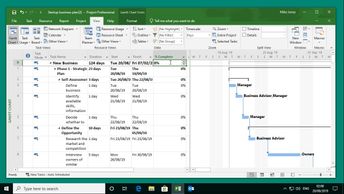Project managers need to be able to track projects. In this 10-video course, you will explore the timeline, adding baselines, tracking project progress and critical tasks, adding milestones, using task indicators, rescheduling, and modifying calendars. This course has been recorded in a Project Online Desktop Client environment. Begin by taking a look at the timeline, which offers a clear and concise overview of your project, and then learn how to add a baseline to your project, which allows you to compare the actual progression of the project to what you had originally planned. Next, discover how to track your project's progress; track critical tasks, and analyze and configure critical tasks. Explore how to add a milestone to highlight the objectives of your project; use task indicators to help manage and anticipate potential problems, and reschedule a project. Conclude the course by learning how to change the scheduling settings to make planning as intuitive as possible, and also how to modify your calendars.
| Objectives |
|---|
Project 2019: Tracking Projects
|