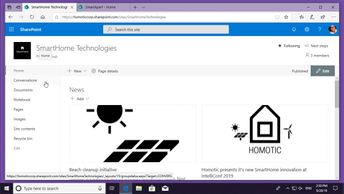SharePoint allows teams to work collectively to achieve better efficiency. In this 11-video course, recorded in a SharePoint Online environment, learners can explore team sites, and discover how to add features, create site and Web Part pages, add content, customize site headers, edit links and use the Recycle Bin. Begin the course by learning how to create a team site, which is a useful way of centralizing your work and encouraging collaboration between team members. Explore how to edit a team site, manage site information and content. Learn how to identify and use site pages. Create a news post, so you can publish news to your team site; add features, or create a wiki page. Also create a Web Part page, which combines apps, different content types, and pooled data. Learn how to add content to your site; customize a site header or image, and edit site links. The course concludes by showing learners how to use the team site Recycle Bin.
| Objectives |
|---|
SharePoint Online: Creating a Team Site
|