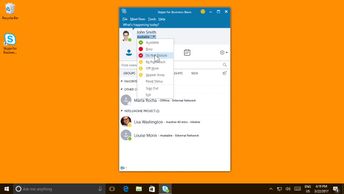Collections Accelerator 2.0: Office 365 Skype for Business 2016 (No Assessments)
With Skype for Business, you can collaborate and hold meetings or large teleconferences. Explore the application and its interface, and discover how to add, remove, and organize contacts, and manage  alerts and privacy settings.
| Objectives |
|---|
Skype for Business 2016: Getting Started
|