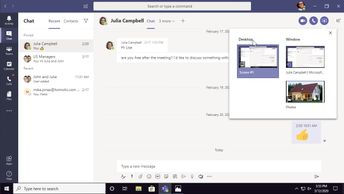Microsoft Teams allows you to make calls in order to communicate with your different contacts. In this 5-video course, "Microsoft Teams: Making Calls, Organizing Contacts, and Using Voicemail," learners will discover how to make audio calls, video calls, and organize your contacts. Also, you will explore the voicemail feature. Begin by learning how to add a contact to favorites and speed dial, and create contact groups, and then manage your contacts. This leads onto making and receiving audio and video calls, which can help you quickly connect and communicate with other users when you are both online, and making and receiving a group call, add new participants and manage participants. You will also explore how to share your screen when communicating with your contacts, which helps you to illustrate your ideas and conversations. The course concludes by showing learners how to use the voicemail feature with Microsoft Teams and how to check voicemail for messages.
| Objectives |
|---|
Microsoft Teams: Making calls, Organizing contacts & Using voicemail
|