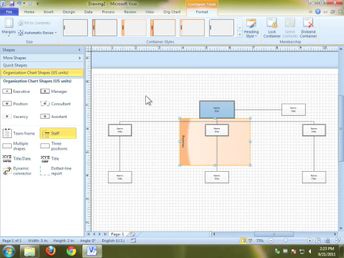Productivity & Collaboration Tools Microsoft Office 2010 Microsoft Office 2010: Visio (No Assessments)
Using shapes in Visio diagrams can make them more meaningful. Discover how to customize shapes, organize items on the page, use layers, link data to shapes, and create stencils from shapes.
| Objectives |
|---|
Visio 2010: Formatting & Organizing Shapes
|